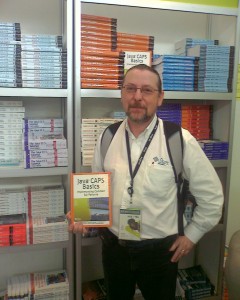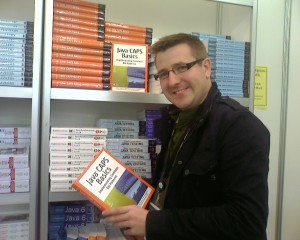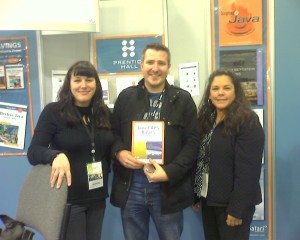Among other activities, I design and implement RESTful APIs. I use the VSCode, the Swagger Editor, the Swagger UI and the Swagger Codegen, or a combination, as needed. I also use Docker for containerisation as much as possible because I dislike burdening my host machine with all manner of software and the resulting need to manage versions, version conflicts, etc..
To help myself, and others, I documented the steps necessary to create a Docker Image to host the Swagger Editor so that Docker container using that Image can be spun up as needed in seconds and destroyed as quickly when no longer required. The intent of the document is to provide a set of steps that a reader can use to create a self-contained Docker container for API-First development using latest Swagger Editor (3.x) and OpenAPI (2 or 3).
The Image is the basis for a container that will have the means to:
- Run the Swagger Editor Server
- Convert YAML specification documents to JSON and the vice versa
The container is based on the latest Docker node image with extras.
The container uses:
- Swagger Editor Distributable (swagger-editor-dist)
- swagger-codegen-cli/3.0.20 to support YAML to JSON conversion and generation of client and server stubs based on the OpenAPI Specification / Swagger file for supported languages. swagger-codegen-cli requires Java 8, which is installed during container setup.
- nodemon server
- http-server server
Please see https://github.com/mwczapski/Swagger_Editor_3_Docker_Container for package artefacts.